Where can I find and claim a bonus?
This short how-to video will guide you through the easy process of claiming an available bonus or redeeming one we’ve sent to you by email. You can also follow the simple step-by-step instructions below.
1. Ignition Casino has promotions running all the time.To see what’s available, click the profile icon at the top of the screen.
![]()
2. From your Dashboard, click ‘Rewards’. You’ll find what you need under the Bonuses Tab.
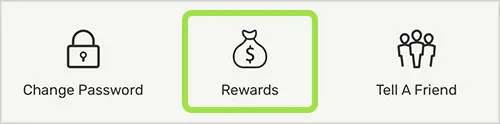
3. For a Cash Bonus, Click ‘Claim’ and you’ll activate the bonus.
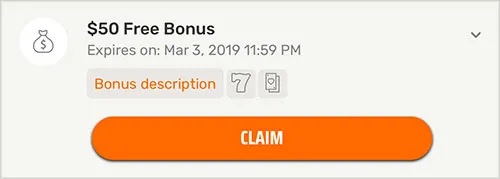
4. You want to take advantage of a Match Bonus? Click ‘Deposit’ then load your account. We’ll match it according to the Bonus terms and you’re good to go.
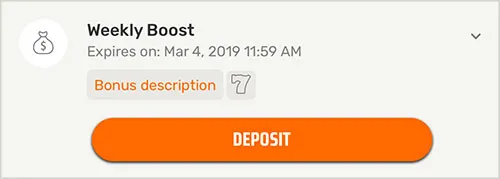
5. If you received a code as part of an email promotion, simply enter it in the space provided and click ‘Redeem’.

Once you’ve claimed a bonus, it will pop up in the ‘Active Bonuses’ section.
Lucky winners of our social media bonuses will be issued the bonus amount approximately 24-48 hours after the announcement. If for whatever reason you do not receive your bonus after this time, private message us directly via the social media platform (eg. Facebook, Instagram, Twitter) and we'll issue the bonus upon confirmation.
For more information on how our bonus system works - click here.
RELATED TOPICS:
Did you find what you were looking for?