How can I retrieve my forgotten password?
This short how-to video will guide you through a quick and easy process on how to reset and retrieve your forgotten password. You can also follow the simple step-by-step instructions below.
IMPORTANT REMINDERS:
- Use Google Chrome (latest version) for all activity at Ignition Casino
- Before requesting a password rest email to be sent to you, ensure:
- You enter the email address registered to your Ignition Casino account
- The date of birth you enter matches what you have registered to your account
- Take a look in your spam or junk-mail folder in the event the email does not arrive in your inbox.
1. Click the Login button at the top of the screen.

2. Then click ‘Forgot Password?’ at the bottom of the Login window.

3. Enter your registered email address and date of birth, then click ‘SEND’.
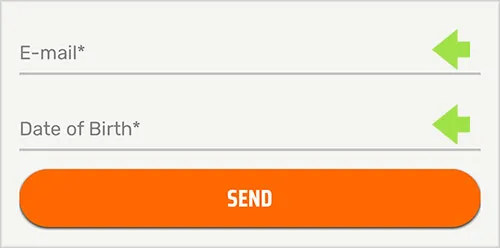
4. We’ll send you a password reset link to the email address registered to your account (if you don’t see it after a few minutes, check your spam or junk mail folders).
5. Follow the steps in the email provided and enter a new password that is no less than 8 characters long, containing at least one number, and at least one capital letter.
Tips for creating a strong password:
- The longer the password, the better, provided you can remember it.
- Use a combination of letters, numbers and symbols.
- Don’t use names, pet names, birthdays or other personal information that others will be able to guess.
- Avoid using the identical password for everything you do!
RELATED TOPICS:
Did you find what you were looking for?